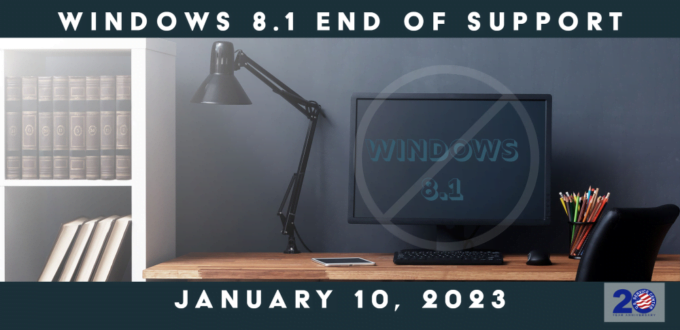Windows 8.1 support will end on January 10, 2023
As a reminder, Windows 8.1 will reach end of support on January 10, 2023, at which point technical assistance and software updates will no longer be provided. If you have devices running Windows 8.1, we recommend upgrading them to a more current, in-service, and supported Windows release. If devices do not meet the technical requirements to run a more current release of Windows, we recommend that you replace the device with one that supports Windows 11.
Microsoft will not be offering an Extended Security Update (ESU) program for Windows 8.1. Continuing to use Windows 8.1 after January 10, 2023, may increase an organization’s exposure to security risks or impact its ability to meet compliance obligations.
What does end of support mean?
As of January 10, 2023, computers running Windows 8.1 will still function, but Microsoft will no longer provide the following:
- Technical support of any issue
- Software updates
- Security updates or fixes
While you could continue to use a PC running Windows 8.1, without continued software and security updates, your PC will be at greater risk for viruses and malware. We recommend upgrading to a version of Windows that is still supported. A new device that can run Windows 11 makes for an easy transition and a great experience.
Are there any free options to upgrade to Windows 10 or Windows 11?
Microsoft does not currently offer free upgrade paths from Windows 8.1 to either Windows 10 or Windows 11. If you want to purchase a copy of Windows 10 or Windows 11, please contact us find out about options. Note: the upgrade from Windows 10 to Windows 11 is currently free.
Why should I consider a new computer?
PCs originally built with Windows 8.1 are designed with technology that is about 10 years old. Once you move to a new PC, there will be many aspects of Windows that you will find familiar, but also with important software and hardware innovations and capabilities that were not available a decade ago. Check out some of the innovative new features available with Windows 11 on a new device:
- Newer PC hardware that is faster, more capable, and more compatible with the latest industry technology.
- To help you keep your device secure, you can take advantage of the latest security capabilities:
- > Get built-in security at no extra cost. Your Windows device comes with built-in security features, including firewall and internet protections to help safeguard against viruses, malware, and ransomware.
- > Use facial recognition or your fingerprint for more secure sign-ins into Windows 11 on a PC compatible with Windows Hello. You can also use a localized pin or your phone as a key.
- Organize your image files with the Photos app and they’ll be ready for easy viewing and sharing—even across devices. You can also search for certain themes and people in your pics. You just need to make sure your images are stored on OneDrive and you’re signed in to your Microsoft account.
How is Windows 11 security better than Windows 8.1?
Windows 11 is the most secure Windows ever built, with comprehensive end-to-end security that covers antivirus, firewall, internet protections, and more. This means more security features, dashboard displays, and ongoing updates to help safeguard against future threats—all built-in at no extra cost. To receive updates, internet access is required, and service fees may apply.
If you have any questions, feel free to contact us here