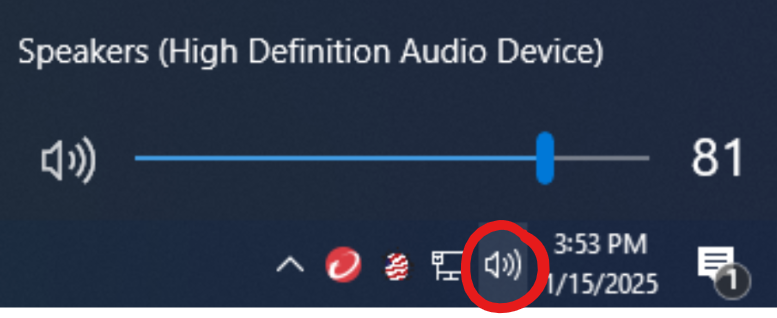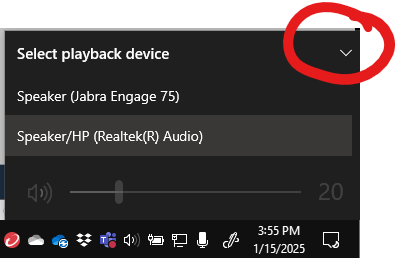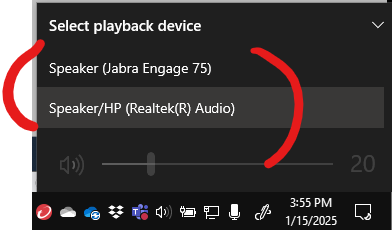Typically, you will need to do this if you’re trying to play audio out of your headphones, but the sound is still coming out of the speakers.
1. Click on the Sound icon at the bottom right of your screen.
2. Click the arrow next to the Speaker option
3. You will see the options available for audio output. Click the one that you need based on what you are connected to. (Examples: Digital Audio Out HDMI, Epson Projector)
4. Sound should start playing out of the correct device. If it doesn’t, make sure the volume is turned up on the video itself.
If you need further assistance with your Windows products, we have a full team to assist you. Contact us below.