Office365 Add Account to Apple Device
Here are the instructions:
- Tap Settings.
- Tap Mail, Contacts, Calendars.
- Tap Add Account.
- Tap Exchange.
- Enter your Email address, Password, and a short Description (e.g. your company’s name) for your email.
- Tap Next.
- Autodiscover will try to find the settings you need to configure for your account. If autodiscover cannot find your settings, enter the following information:
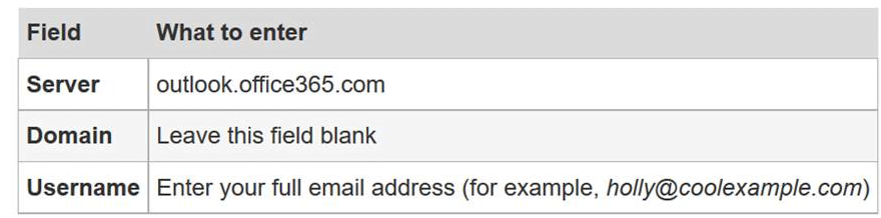
- Tap Next.
- Tap Save.
Return to your home screen and open the Mail app — you should see some email messages, in your new inbox!
Apple Microsoft 365 setup is now complete.
If you are subscribed, click here to view the apps to install.
