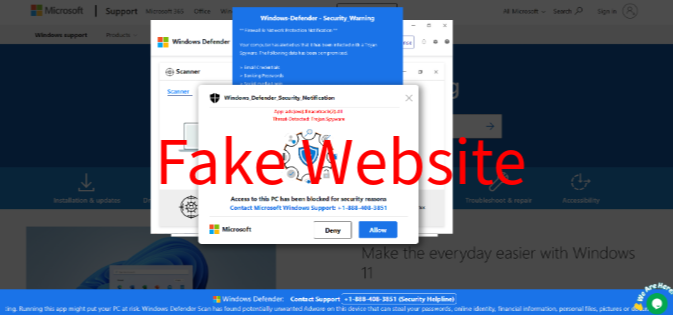Imposter Microsoft websites and pig butchering scams continue to be on the rise. These criminals’ goal is to either have you click or call them with the ultimate goal of extorting money from you. Do not fall for these and don’t be the victim.
Normally, these pop-ups will take up the entire screen and began providing a message stating that your account has been suspended/hacked and identity may be stolen, and you need to call the number.
If you get this message, STOP, disregard these messages, do NOT call their number, and certainly do NOT click on anything. These are fake messages.
To close the fake website, you can perform any one of these:
- Tap on the Windows button on your keyboard, find your browser program in the taskbar, right click, and click on Close Window.
- Hold down CTL-ALT-DEL on your keyboard, click on the Power Icon, choose either restart or shut-down option.
- Hold down CTL-ALT-DEL on your keyboard, click on the SIGNOUT button
- In extreme situations, hold down the computer’s physical power button until it turns off.
In all instances, if you experience this and want the peace of mind of protection, contact us ASAP.
Want to learn more about these scams and how they work?
Videos of these scams revealed.
Popup Scammers
Poisoning Google’s Search Engine Results
Inside a Pig Butchering Scam
Spying on the Scammers
This is a full 90-minute documentary (broken down in 5 parts) on how the scammers were scammed by Jim Browning. He has been instrumental in bringing many of these scammers to justice and their operations shut down. The documentary reveals details of how these operations function along with seeing the CCTV surveillance footage of their operations along with the images of their computers.