When connecting your Lenovo to your Thunderbolt 3 docking station, ensure your laptop is plugged in properly.
If you are having issues, continue reading.
Check your connection on your laptop. If your laptop has connections, as pictured below, plug in as follows. Do NOT use the USB-C connector. Use the Thunderbolt connector. This connector is disguised and not dedicated. Once this is plugged in, your docking station will function normally.
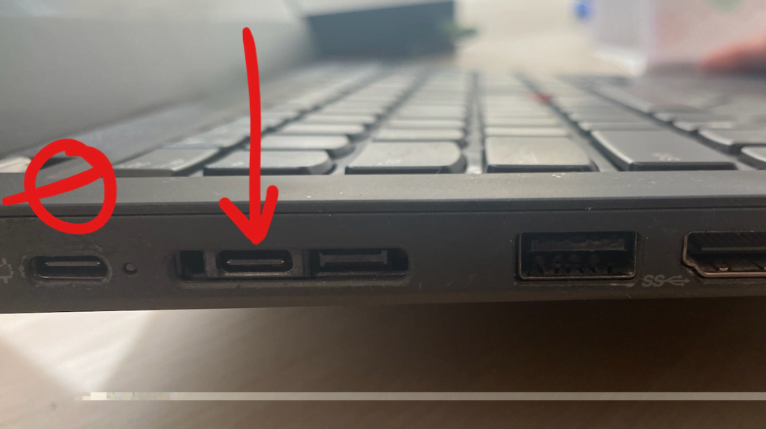

On the docking side, do not plug into the port on the front of the dock.

Plug in the rear of the dock. The cable with the 3 on it is the Thunderbolt 3 cable. Make sure the 135-watt power cable is plugged into the correct port.

If you need further assistance with your Windows and Lenovo products, we have a full team to assist you. Contact us below.
