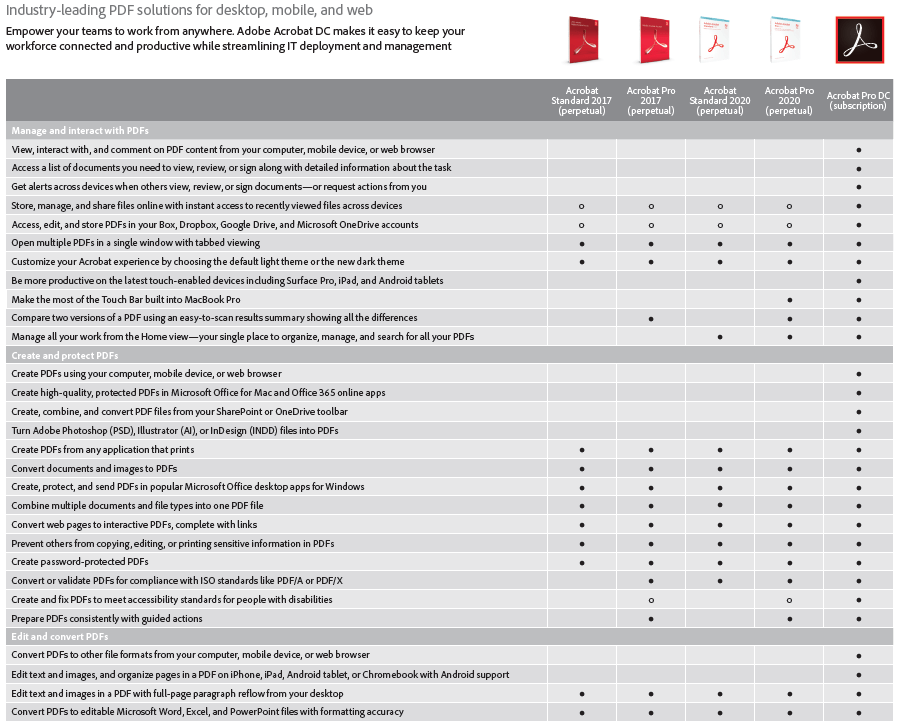What are the Adobe Acrobat products?
Both versions are user-friendly and have great toolkits for generating and editing PDFs. If you utilize the device that runs on Windows and you only need to create, edit and send PDF documents, Adobe Acrobat Standard will perfectly suit your needs. It is great for personal or team usage. The Standard version allows commenting and receiving notifications in real-time.
Adobe Acrobat Pro is a great choice for professional use. If you have some special needs like securing confidential information, processing legal documents to check accessibility standards and ISO, choose this version. Adobe Acrobat Pro has extensive functionality and is the only editor compatible with the Mac platform.
What is the primary difference between Adobe Standard DC and Adobe Pro DC?
| Features | Adobe Acrobat Standard DC | Adobe Acrobat Pro DC |
| Audience | Personal Use. | Professional or Business Use |
| Convert Documents into searchable, editable PDFs | No. | Yes. |
| Enhanced Editing of PDFs > Redacting > Bates Numbers for Legal Documents | No. | Yes. |
| Editing of PDFs on your mobile devices | No. | Yes. |
| Mac compatibility | No. | Yes. |
Adobe Acrobat DC and Adobe Acrobat 2020
Why should I invest in Adobe??
Adobe Acrobat remains the gold standard for PDF editors. This is the program all other development teams attempt to copy but their products do not compare.
Why upgrade to subscription?
Acrobat Pro DC subscription gives you so much more than the latest desktop software. Designed for today’s multidevice world, Acrobat DC lets users create, convert, edit, protect, sign, share, and track PDFs with smart, integrated tools across your computer, mobile device, and web browser while getting new and updated features as they become available. Additionally, you’ll deploy and manage with ease—deploy apps and updates centrally or let users self-install. Assign, reassign, remove, and track licenses with just a few clicks in the web-based Admin Console. And deliver secure remote access to Acrobat DC with virtualization support for named user licensing.
What is the advantage of the subscription model?
- > Better Cash Flow: A subscription business model offers much better cash flow management for your business. A small monthly fee is much better cash flow then a large upfront payment every three years.
- > Regular Updates: Software subscriptions provide your organization with always up-to-date software taking advantage of all the current options.
- > Ability to Scale: If client needs change dramatically, a subscription will give them the ability to scale work up or down, without worrying about contracts.
You can read more details here about subscription models.