Microsoft’s latest AI-enabled computers feature a new version of Windows with an innovative tool called “Recall“, designed to remember everything you do on your PC. New Recall feature is an available upcoming feature.
New Recall feature aims to simplify the process of finding webpages, documents, or presentations by recording snapshots of your screen throughout the day, making them searchable by timeline or keyword. This powerful feature, however, raises significant privacy concerns.
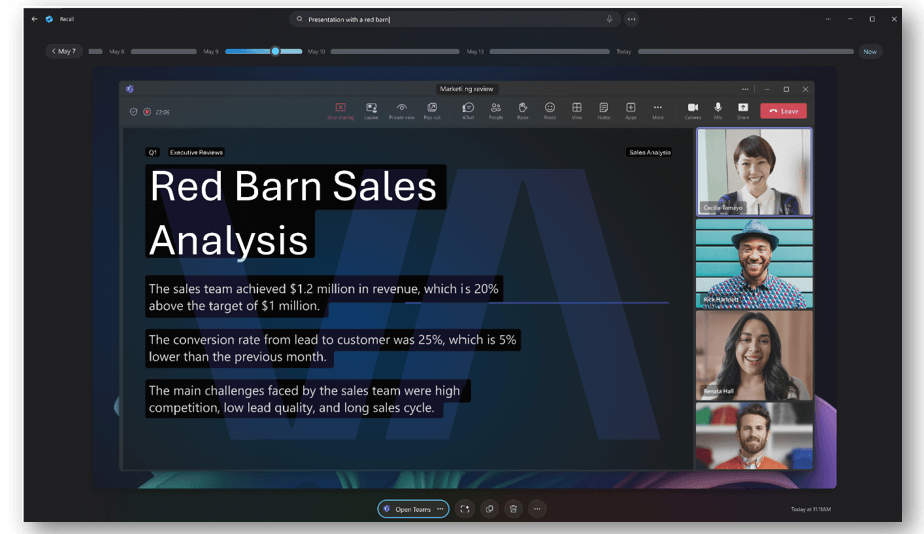
During the recent CoPilot+ PC event at Microsoft’s Redmond headquarters, Yusuf Mehdi described Recall: “We’re leveraging AI and enhanced system performance to make it possible to access virtually anything you have ever seen on your PC.”
According to Matt Barlow, who leads Surface marketing for Microsoft, the feature can save users up to an hour a day spent searching for files by providing a virtual photographic memory of their PC activities.
While the new Recall feature excels at helping users find files, images, or documents, it could pose a privacy risk if sensitive information is inadvertently captured. By default, Recall is activated, but users can pause or disable it entirely. It does not record snapshots during private browsing sessions in Chromium browsers, and users can exclude specific apps or websites, though with some limitations.
In hands-on tests, new Recall feature proved thorough, capturing screenshots of everything displayed on the screen, regardless of the program in use. The system uses various signals to determine when to take a snapshot, rather than capturing at fixed intervals. These snapshots are indexed and fully searchable, including images, URLs, and text on the page. Microsoft refers to this indexing capability as a “screenray.”
Search functionality within new Recall feature is impressive but not flawless, performing better with fewer search terms. Once users locate the desired content, a single tap restores the specific document, file, or webpage.
Users can manage how much storage new Recall feature uses on their hard drive, with 25 gigabytes being the minimum requirement. All snapshots are encrypted by default and processed locally, ensuring that no data is sent to the cloud.
