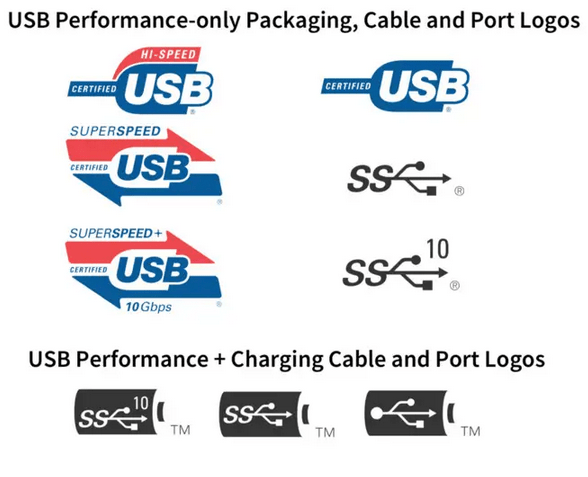Thunderbolt 3 ports are physically the same as USB Type-C ports, but they are faster. They are about twice as fast as USB Type-C ports.
What Is Thunderbolt 3 ?
The Thunderbolt interface was developed by Intel and Apple together. Initially, only the MacBook Pro supported it, but Thunderbolt 3 was made compatible with USB-C. This is why the USB-C port looks exactly like the Thunderbolt 3 port. In essence, the Thunderbolt 3 is a USB-C connector on steroids.
Thunderbolt 3 Is Agile
You can use it to connect a wide variety of devices due to the high speed. Thunderbolt 3 will transfer data from an external hard drive much faster than standard USB cables. Thunderbolt 3 can be used to connect external monitors, docking stations, and other devices. Apple quickly adopted Thunderbolt 3 to reduce connector clutter.
Thunderbolt 3 Can Charge Your Devices
Thunderbolt 3 can also charge your laptop, Apple device, Android device, and smartphones by delivering up to 100 watts of power through the same cable.
Thunderbolt 3 Is Fast
The most important aspect is the data transfer rate. Thunderbolt 3 can reach transfer speeds of up to 40 Gbps. Required is you will Thunderbolt cable connected to the Thunderbolt port to reach those speeds.
Understanding Thunderbolt 3 and USB C
A Look Inside Apples $130 Thunderbolt Cable vs a USB-C cable
Identifying USB-C and Thunderbolt Cables
This can be confusing since the cable adapters look physically the same. USB-C cables are generally not marked.